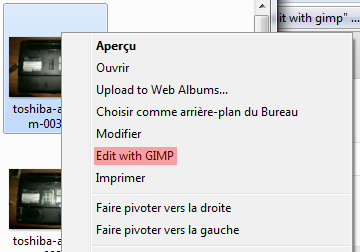A l’aide de cet article, j’ai fait un fichier d’édition du registre pour avoir l’élément « Edit with Gimp » dans le menu du clic droit d’une image :
Voici le contenu du fichier .reg :
Windows Registry Editor Version 5.00 [HKEY_CLASSES_ROOT\SystemFileAssociations\image\shell\Edit with GIMP] @="Edit with GIMP" [HKEY_CLASSES_ROOT\SystemFileAssociations\image\shell\Edit with GIMP\command] @="\"C:\\Program Files\\GIMP-2.0\\bin\\gimp-2.6.exe\" \"%1\""
Vous pouvez le télécharger ici.